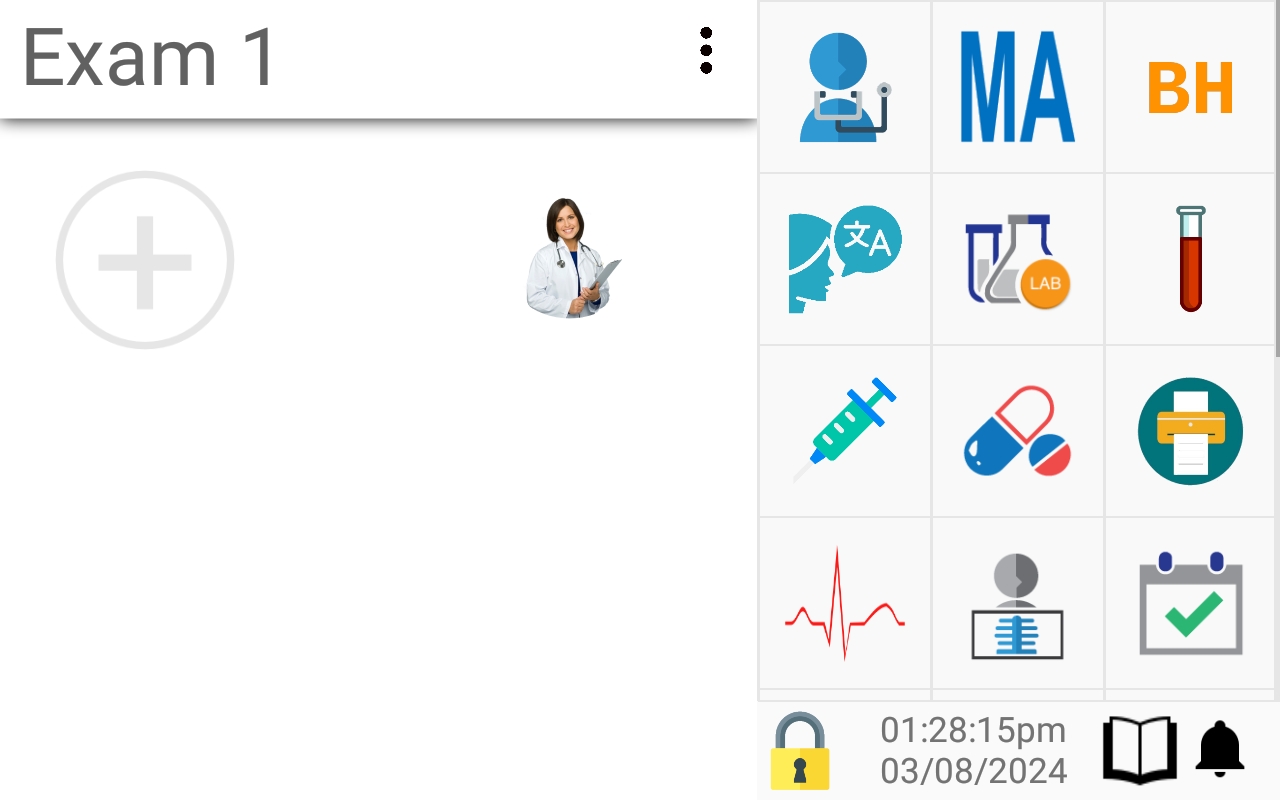Troubleshooting: Tablet has Green Screen with QR Code
This screen indicates a tablet that hasn't been configured yet.
.png?alt=media&token=ccfaf385-258a-4264-88ef-49cdddea3a58)
Reach out to Stat to configure the tablet for the right location. Make sure to have the location of the tablet and the SYNC#### number. The SYNC#### number is found on the green screen.
After it is configured, the normal tablet view should pop up.